CPFS基本設定
基本設定
-
一般設定
-
進階設定
-
WAN IP 設定
-
LAN IP 設定
-
DHCP 設定
-
存取限制設定開放WAN ADDRESS 給CPIC
一般設定
System \ General Setup
Hostname "客戶英文網域或拼音" \\主機名稱
Domain "cpic.local" \\ 網域
DNS Servers "1.1.1.1" "8.8.8.8" "168.95.1.1" \\DNS 可輸入多個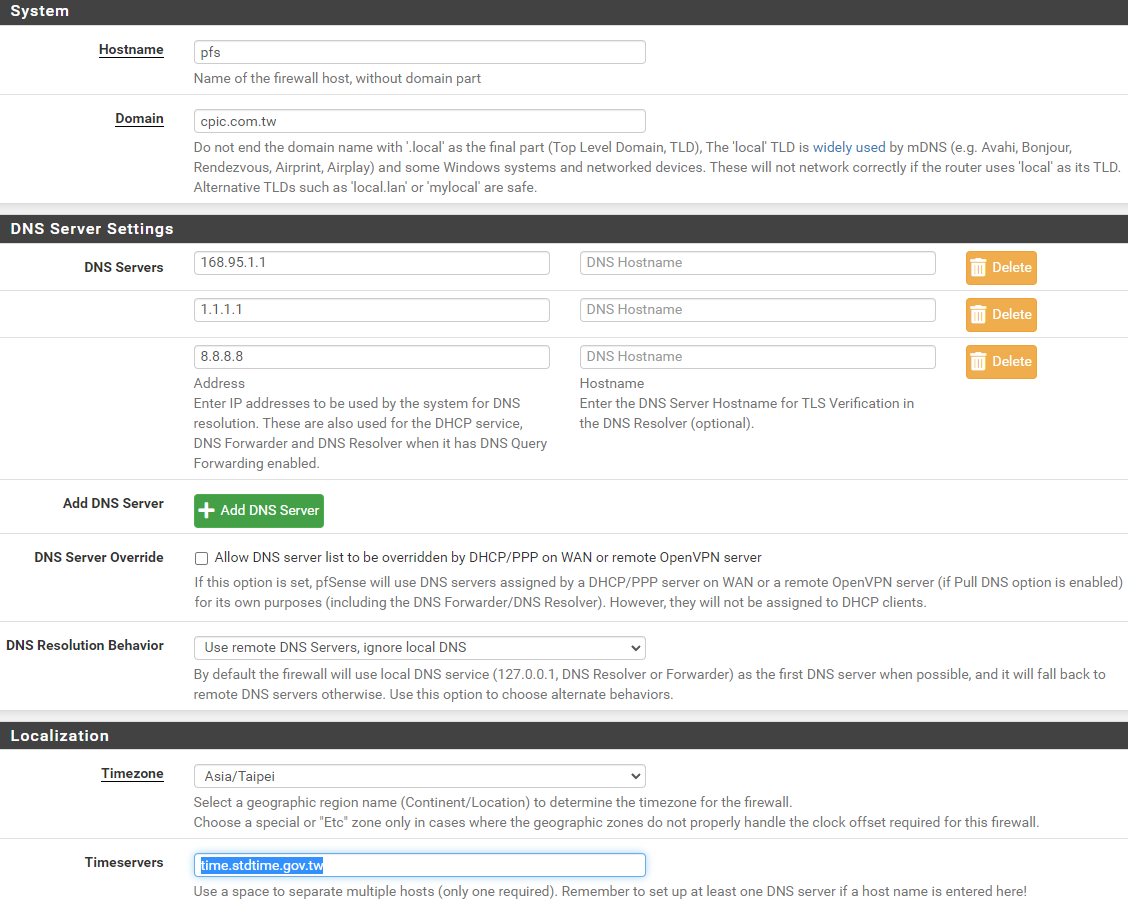
進階設定
System \ Advanced
- Admin Access
Protocol "https" \\
TCP port "8080" \\不佔用 80 443
- Firewall & NAT
NAT Reflection mode for port forwards "NAT+PROXY" \\內網可存取內網NAT主機
Enable automatic outbound NAT for Reflection "勾選" \\自動建立NAT 防火牆RULES
- Notifications
Disable SMTP "不勾選"
E-Mail server "msa.hinet.net"
From e-mail address "xxx.yyy@msa.hinet.net"
Notification E-Mail address "alarm@cpic.com.tw" - Networking
Allow IPv6 "不勾選" \\取消IPv6
- Status \ System Logs \ Settings
Log Rotation Size (Bytes) "10240000" \\設定log檔案大小為 10MB
WAN IP 設定
Interfaces \ WAN
IPv4 : DHCP/PPPOE/STATIC
IPv6 : Disable
Gateway: 有固定靜態-IP 要新增
Add a new gateway > 輸入 GW IP。
ENABLE 勾選
IPv4 Configuration Type > STATIC PPPOE DHCP
IPv4 Address Mask IPv4 Upstream gateway

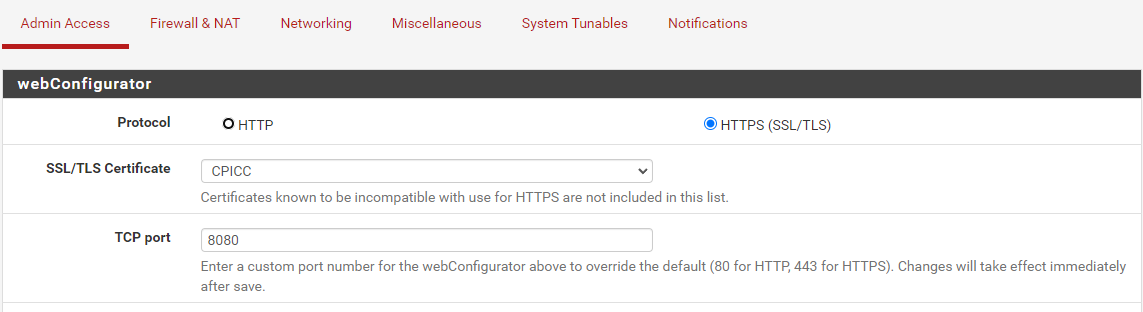
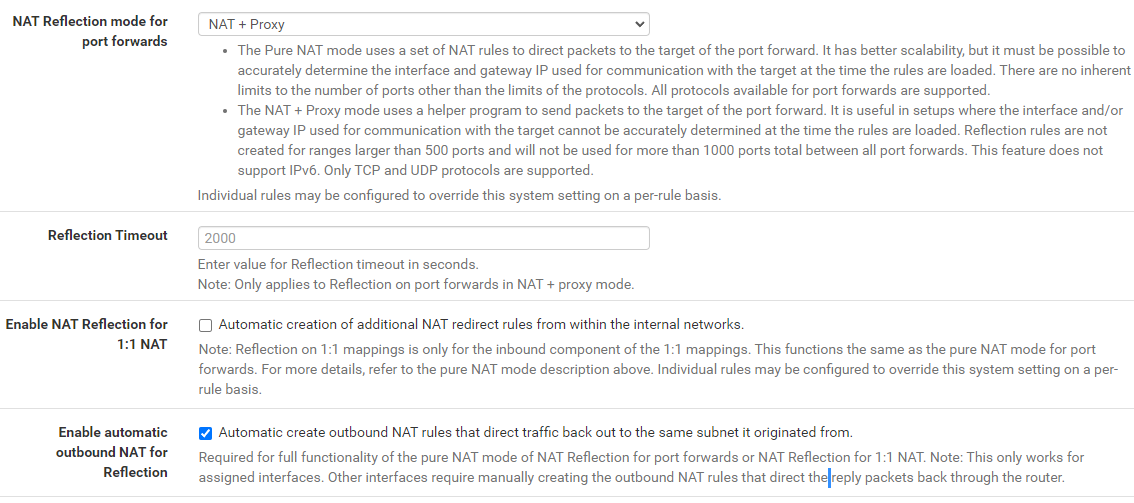
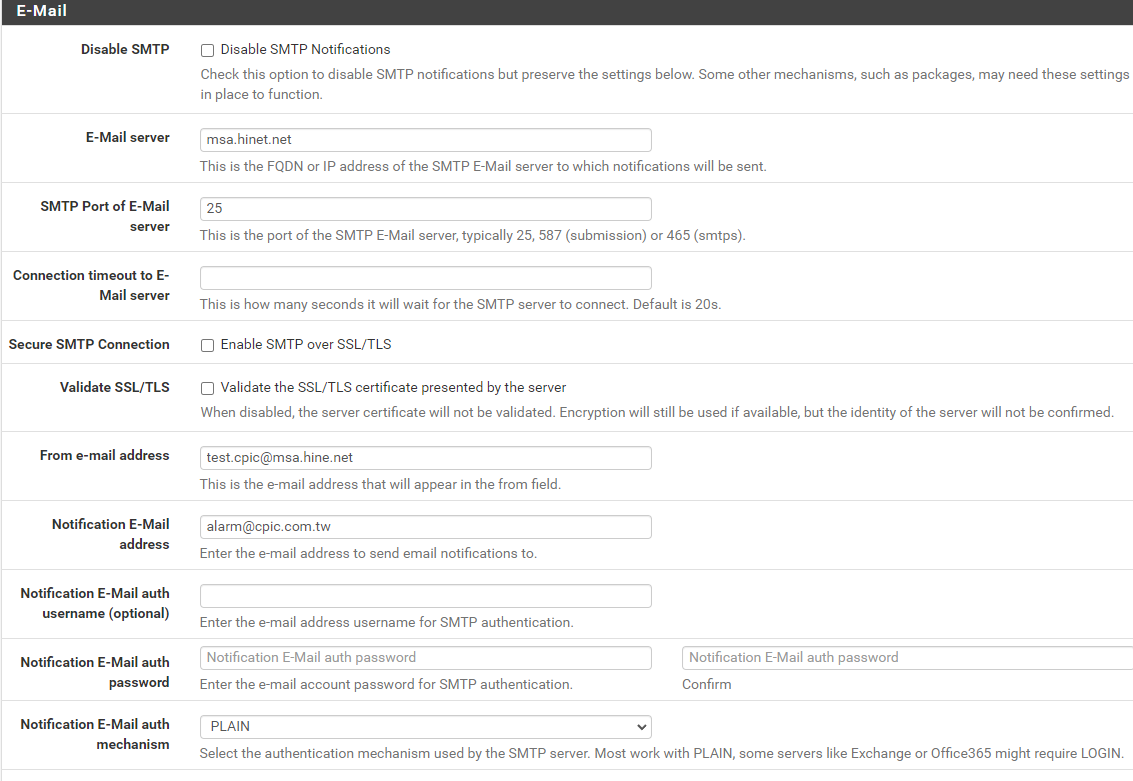
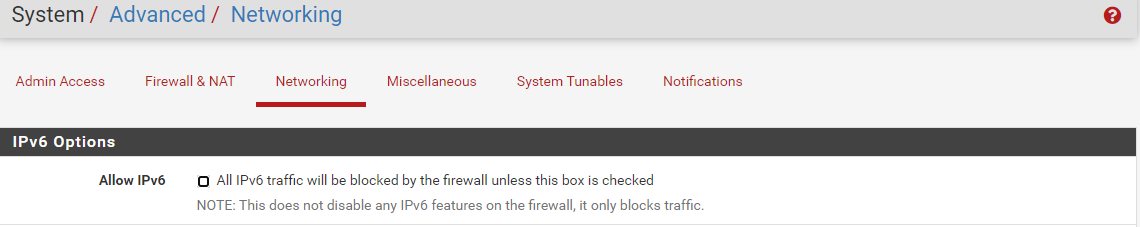
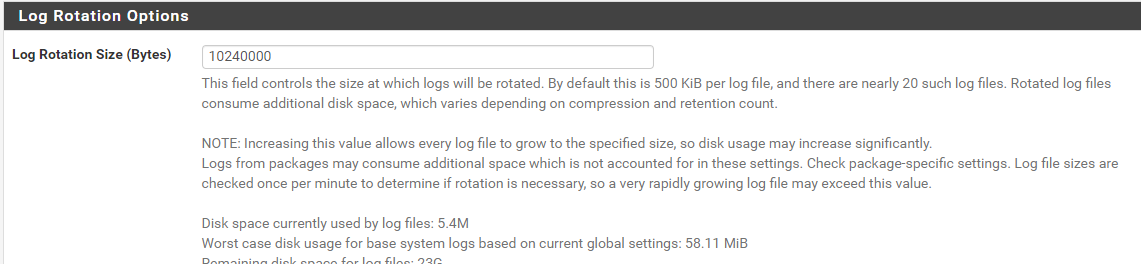
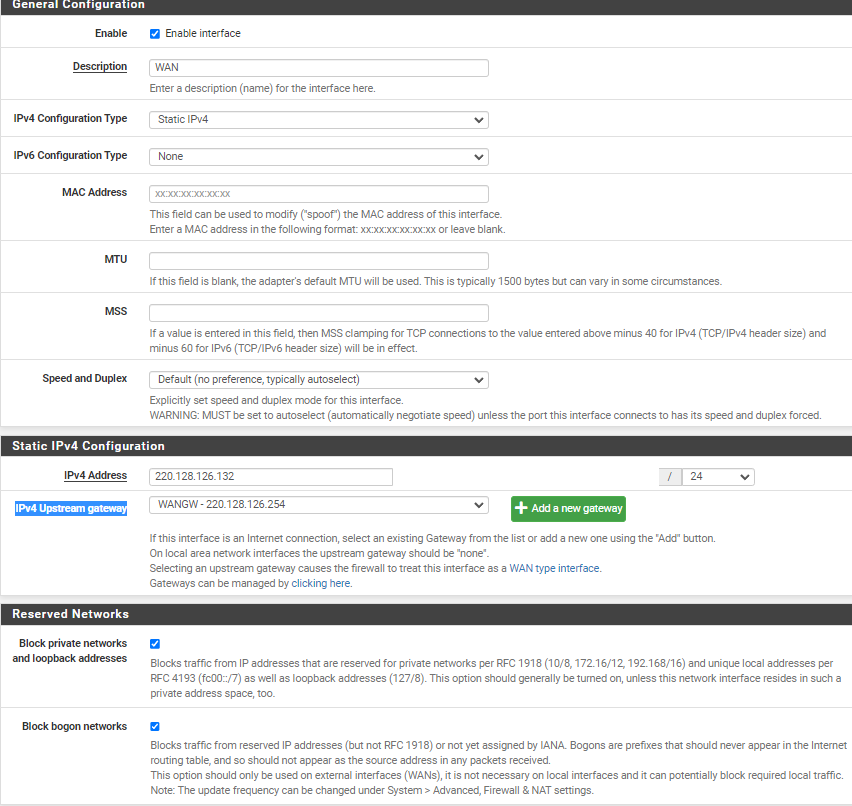
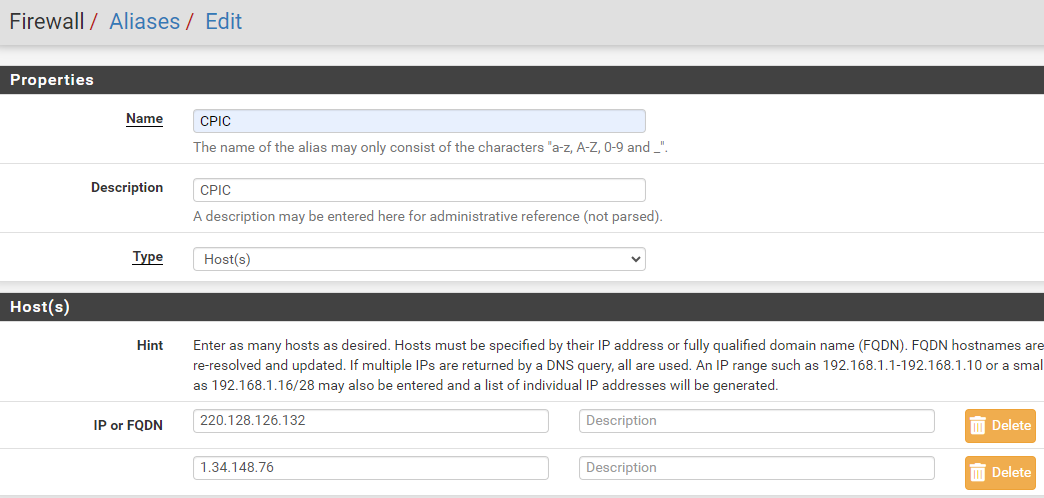
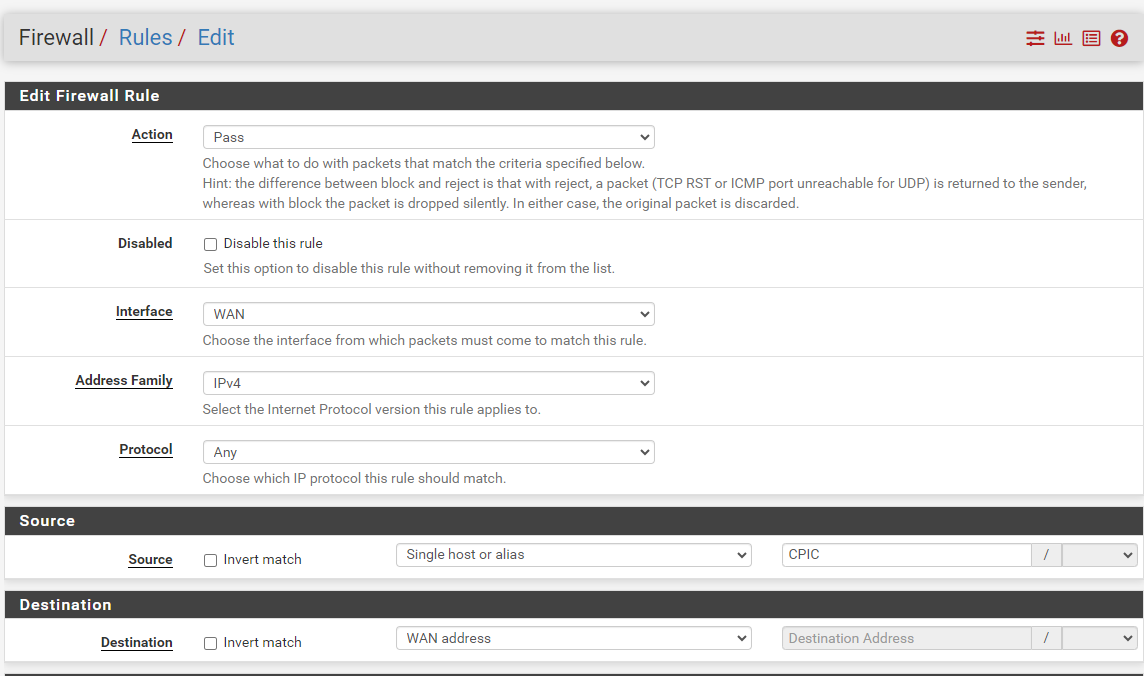
無評論